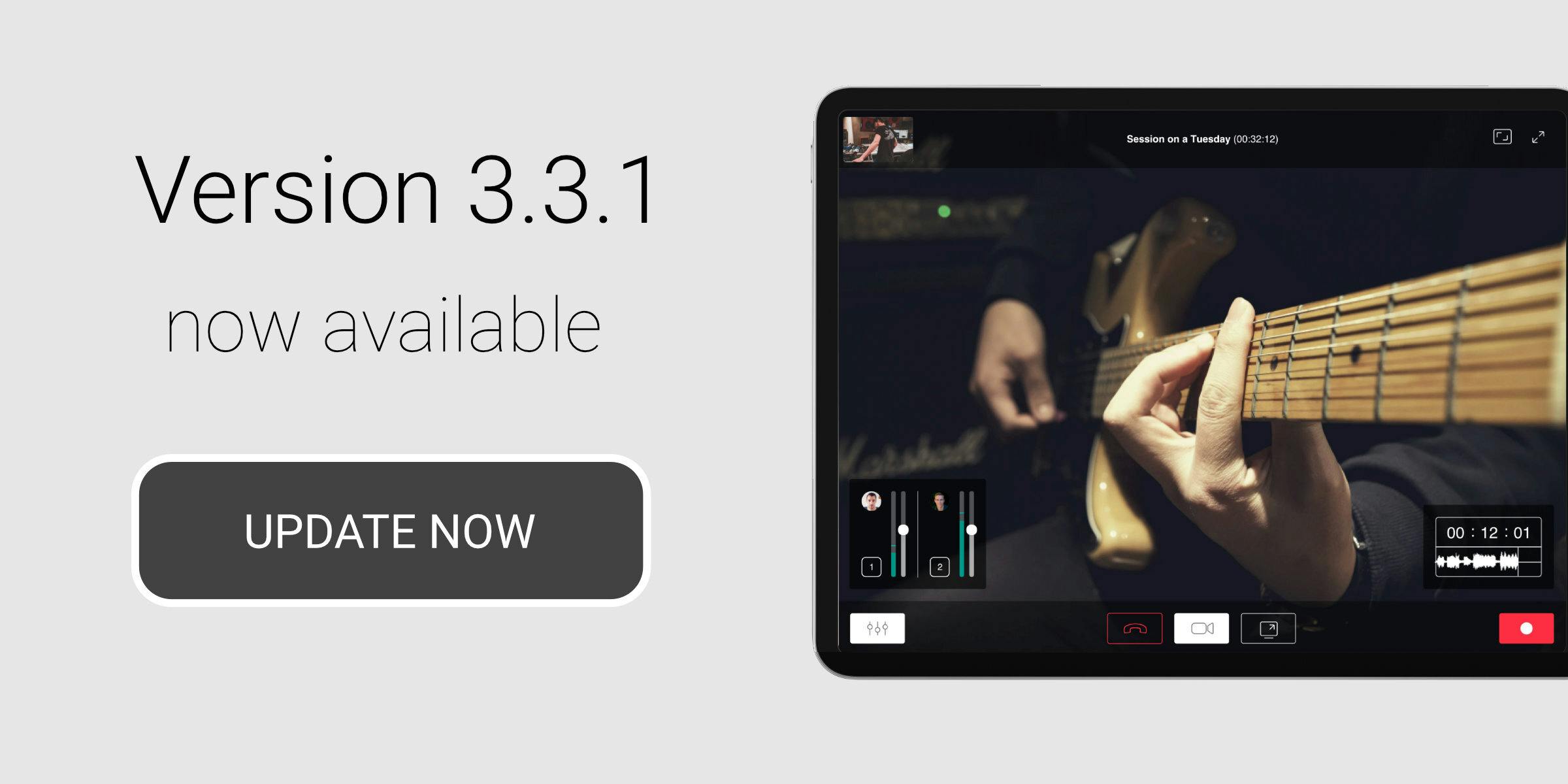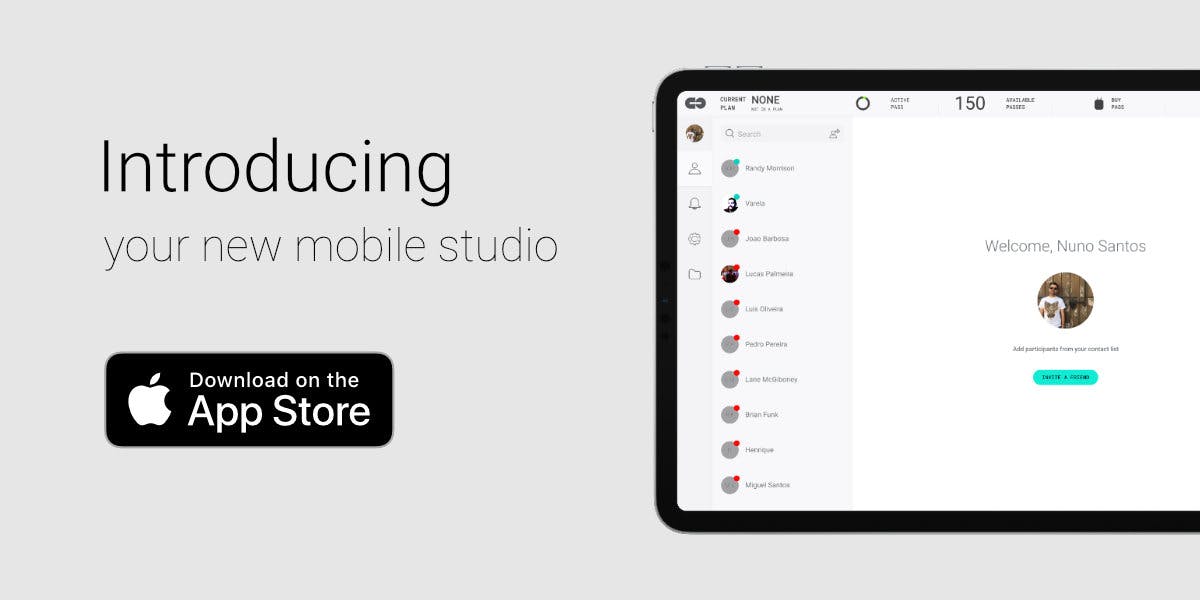Blog
The latest news and media
Our new pricing structure
Fri, Mar 17, 2023
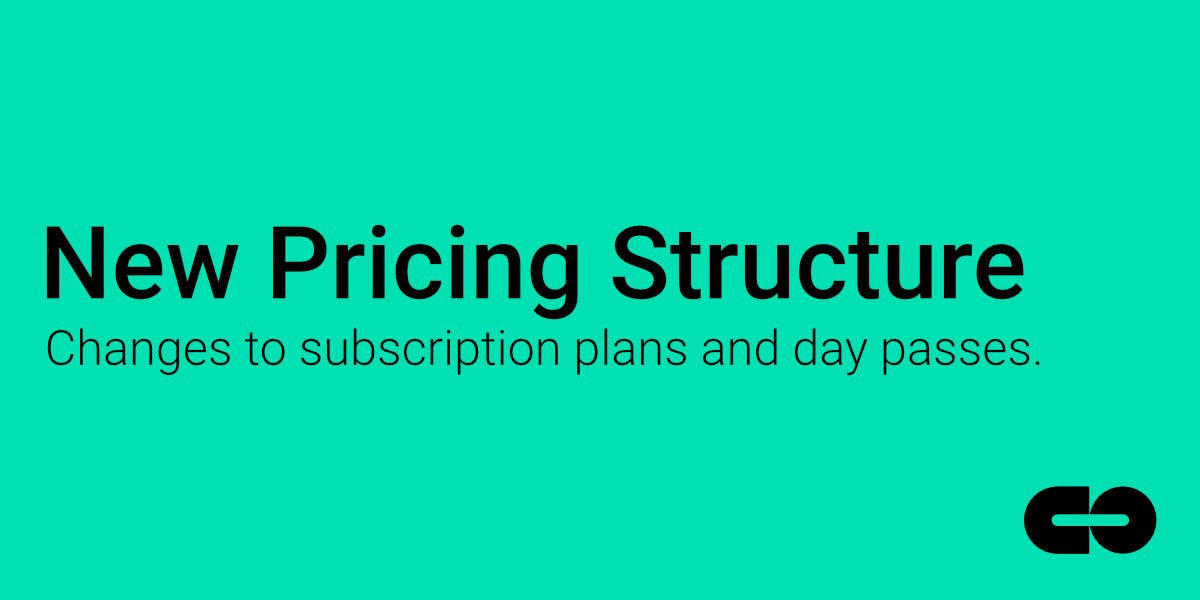
To help ensure the future of ConnectionOpen while continuing to deliver a high-quality service, we've adjusted the price and included benefits of our Basic, Standard, and Pro subscription plans; full details of which are available on our updated pricing page.
Changes to day passes
Day passes now have a default expiration period of 30 days, or 60 days for Pro plan subscribers. All existing day passes have been given a 60-day expiration date effective from 16th March 2023, when our system infrastructure changes went live. You can check your current number of available passes via your account dashboard, which shows the number of passes that are due to expire within the next 7 days.
Existing subscriptions
If you have a pre-existing subscription, the price of your plan and the number of included day passes will not change, and your plan will automatically continue uninterrupted. Alternatively, if you wish to switch to one of the new plans, you can cancel your current subscription and choose one of the new style plans at any time.
As always, If you have any questions or want to talk to us about your account, please get in touch via our website.
Best regards,
ConnectionOpen Team
Star Wars actor confirms ConnectionOpen is out of this world.
Mon, May 23, 2022

Not that long ago, in a galaxy far away, we caught up with Star Wars voice actor Corey Burton - the man behind the bounty hunting mask of ‘Cad Bane’, to hear his experience of using ConnectionOpen. As a respected voice industry veteran, the force is strong with this one, as evidenced by Corey’s impressive list of acting credits across film, TV and video games.
We invited Corey to share his thoughts and feedback on ConnectionOpen, and he was keen to champion the iPad app specifically, praising its simplicity and ease of use.
“Thanks to ConnectionOpen’s straightforward iPad iOS app, it's virtually the same as if I was right there on a Hollywood soundstage or major recording studio. There's hardly any lag between my microphones and the responses of producers, directors and production staff. We all feel perfectly ‘at home’ for recording sessions, and the audio fidelity is indistinguishable from the production facility's own hard-wired mics”
Corey was so impressed in fact, that after a recent remote recording session, he described ConnectionOpen as “sensationally perfect beyond belief” - high praise indeed!
So when it comes to online remote audio collaboration, don’t worry about the clones, ConnectionOpen is lightyears ahead.
Check out all the amazing projects that Corey has been a part of, over on his official IMDB page.
Introducing Annual Plans
Mon, Jan 24, 2022
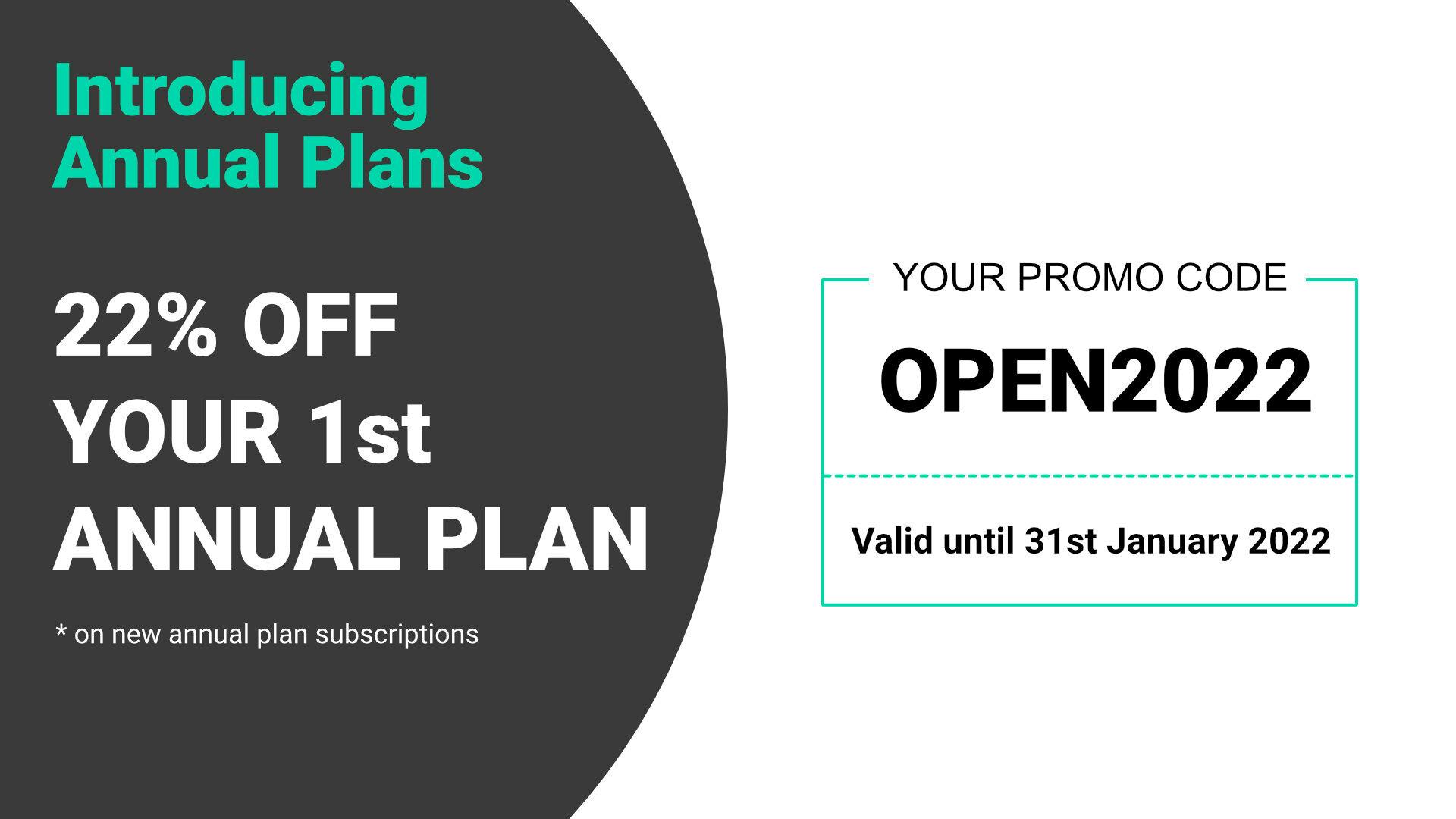
We’ve updated ConnectionOpen subscription plans to offer even better value, with the addition of our new annual billing option, now available for all plans.
Choosing an annual plan gives you an automatic 20% discount on the standard monthly fees, and also doubles the number of free day passes that you receive each month as part of your selected tier. So you not only save money, you actually get more, for less!
Here’s a quick summary of the benefits of annual billing for each plan:
- Basic plan: $20/month (8 free passes each month) - saving $60/year
- Standard plan: $40/month (24 free passes each month) - saving $120/year
- Pro plan: $80/month (60 free passes each month) - saving $240/year
As a special bonus, sign up for any annual plan before February, and get an extra 22% off your first year when you use the code OPEN2022.
Annual plans renew automatically, with a single advance payment billed every 12 months.
For more information about all available subscription options and to find the right plan for you, please visit our pricing page. If you have any questions or need any help, we’re here for you - simply get in touch via our contact page.
Opening a whole new year of connections in 2022,
ConnectionOpen Team
Introducing video recording
Mon, Dec 13, 2021

We’ve just released ConnectionOpen v3.9.0, which includes new video recording functionality.
Based on feedback from our users, we’ve added an option to record both audio and video during a session.
You can now record your webcam feed, in addition to recording separate audio files for solo and session tracks. This feature does not record remote video from other participants. The idea behind this decision is that each participant can have a high quality local copy of their camera feed, without any eventual glitches that could occur during a session. The recording does not include screen sharing at the moment.
Video recording can be enabled/disabled via the video settings menu.
This is an early implementation of this feature, and future improvements will be guided by you - so be sure to let us know your thoughts and suggestions!
Also included in this update is the latest performance optimisations and bug fixes for the ConnectionOpen standalone client app and DAW plugins.
You can download ConnectionOpen v3.9.0 for Mac OS and Windows from our website, and for iOS via the app store now!
Helping you communicate, collaborate and create,
ConnectionOpen Team
How to change ConnectionOpen audio settings mid-session
Thu, Jun 17, 2021
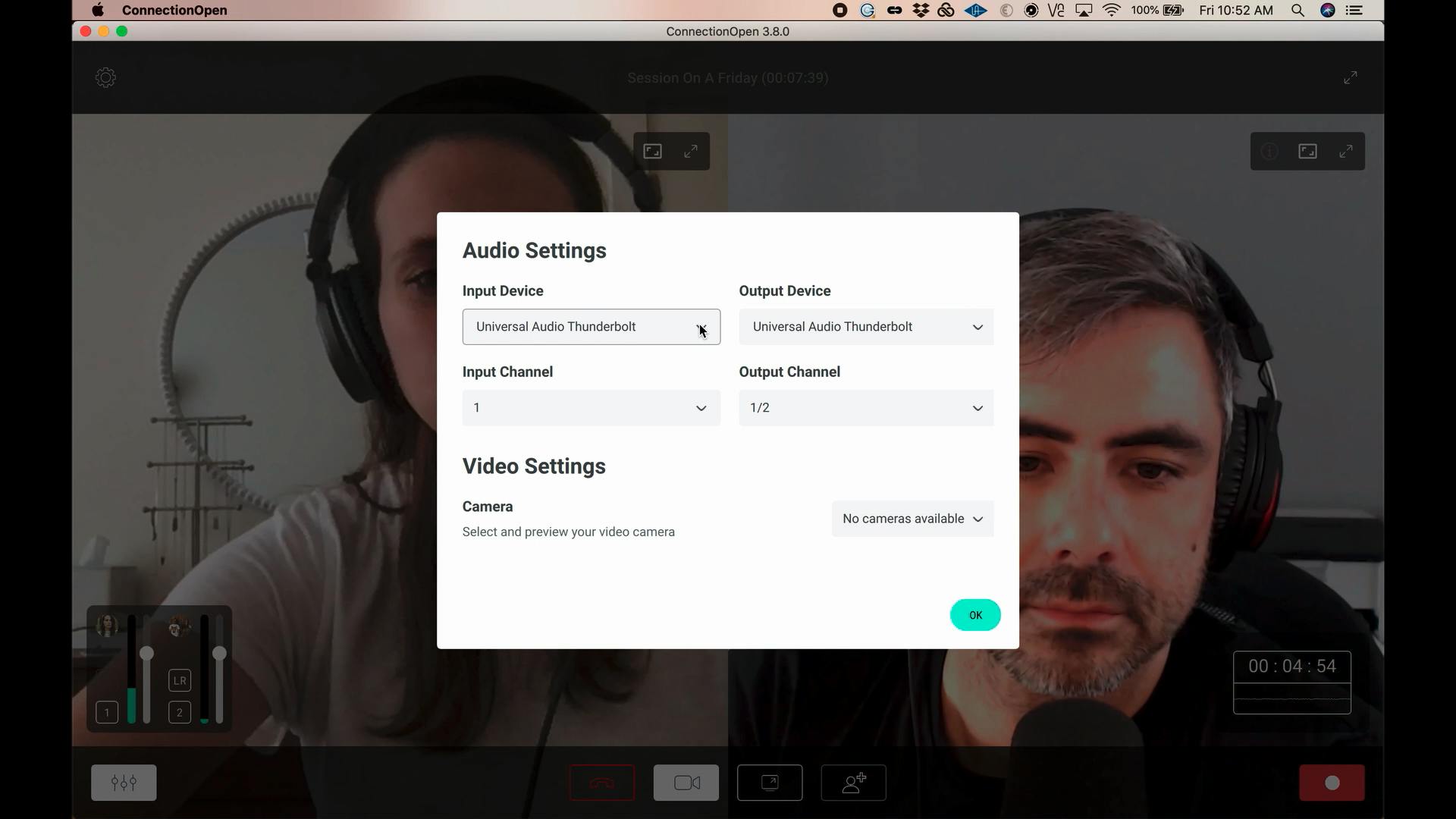
Have you tried ConnectionOpen v3.8.0 yet?
Included in this latest version is the ability to change your audio/video settings on-the-fly, during a live ConnectionOpen session. This allows you to quickly switch between your connected sound cards/audio interfaces, keeping the session running smoothly in sync, at all times.
In our latest video, Chelsey and Nuno use the ConnectionOpen standalone desktop application to show you how you can easily change your audio settings mid-session, seamlessly.
Watch this mini-tutorial now and see how simple it is to switch, in just a couple of clicks.
ConnectionOpen Team
Setting up ConnectionOpen as a Pro Tools plugin
Thu, May 13, 2021
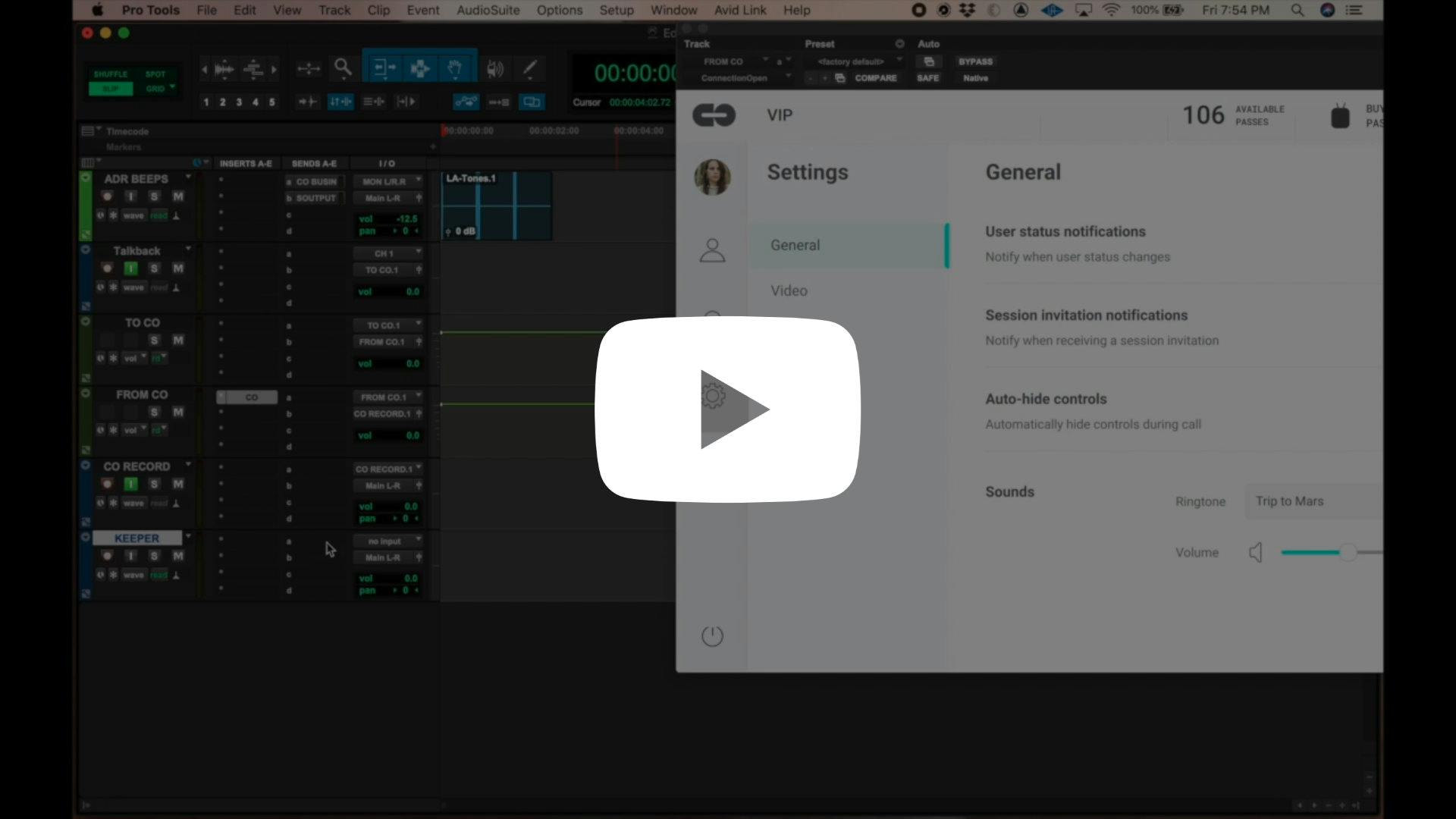
Hi everyone,
Great news for Pro Tools users looking to get into remote dubbing using the ConnectionOpen plugin - we’ve got a brand new quickstart video tutorial over on our YouTube channel now!
Join Chelsey as she shows you how to set up your inputs, tracks, busses and audio routing inside Pro Tools, to create a complete remote dubbing workflow in under 5 minutes flat!
If you fancy giving it a try right now, completely free, don’t forget that you can get 3 free daypasses when you sign up for a ConnectionOpen account or refer a friend too!
Have you updated to ConnectionOpen v3.8.0 yet? If not, click here to download it now.
As ever, if you need any help or support, you are always welcome to get in touch with the team via our website chat.
Keep on communicating, collaborating and creating together,
ConnectionOpen Team
ConnectionOpen v3.8.0 update
Thu, May 6, 2021

Hi everyone,
We’ve just released ConnectionOpen v.3.8.0
The new key feature in this update is the ability to change your ConnectionOpen audio and video settings mid-session, for greater flexibility and usability.
Here’s what's included in this version:
- Audio/video settings can now be changed during a session
- Fixed an issue with manual port forwarding using incorrect ports
- Fixed UI layout for contacts with longer names
- General bug fixes and improvements
ConnectionOpen v3.8.0 is available to download now.
ConnectionOpen v3.7.3 update
Wed, Mar 31, 2021

Hi everyone,
ConnectionOpen v3.7.3 for PC, Mac and iPad, is available to download now and includes all the latest updates for both standalone application and audio plugins.
Here’s what’s new in this release:
- Fixed an issue in CO standalone application for sound cards with three or more inputs, where only the first two inputs would successfully process incoming audio
- Fixed an issue when reopening DAW projects containing the CO plugin, whereby the plugin would display the sign in screen, even though the user was already signed in
- General bug fixes and improvements
To update to ConnectionOpen v3.7.3 please visit the downloads page, where you will find links for Windows, macOS and iOS versions.
If you have any questions or comments about the update, feel free to get in touch via our contact page.
ConnectionOpen Team
v3.7.2 - Improved user experience
Wed, Feb 17, 2021

We’ve just released the latest version of ConnectionOpen v3.7.2, which contains some helpful usability improvements and subtle changes to the UI, as we continue to refine the ConnectionOpen app to give the best possible experience.
Here are the main changes in this update:
- Improved latency calculation (when displaying current connection latency)
- Ability to sort contact list alphabetically
- Added setting to control auto-hide of interface controls during a session
- Show contact email address when selected in contacts list
To upgrade, simply head over to connectionopen.com/download and update your ConnectionOpen app today.
ConnectionOpen Team
New testimonial - Eva Barros, actress and voice actress
Wed, Feb 10, 2021

As social creatures, we thrive on the feedback of our family, friends and the people we work with too. As everyone continues to play their individual role in helping stop the spread of the coronavirus pandemic on a global stage, it is all too easy to become disheartened by social distancing and isolation. Sometimes simply seeing a smile over video chat can change everything.
Fortunately, our latest testimonial video features the welcoming, warm and friendly smile of actress and voice actress Eva Barros, a familiar face on Portuguese primetime TV, starring in popular serial dramas for several major networks, like Nazaré, Espelho de Água and Mar Salgado, among many others.
Eva tells us about her experience working from home using ConnectionOpen, describing it to be a “best friend” for remote dubbing recording!
“Hello My name is Eva Barros, I’m an actress and a vocal actress, and since March I started to work from home. ConnectionOpen became my best friend to work remotely on dubbing. It is a very easy and intuitive program to manage”
Eva Barros, actress and voice actress
https://www.imdb.com/name/nm3493084/
https://www.instagram.com/_evabarros_/
How to use ConnectionOpen on an iPad
Tue, Feb 2, 2021
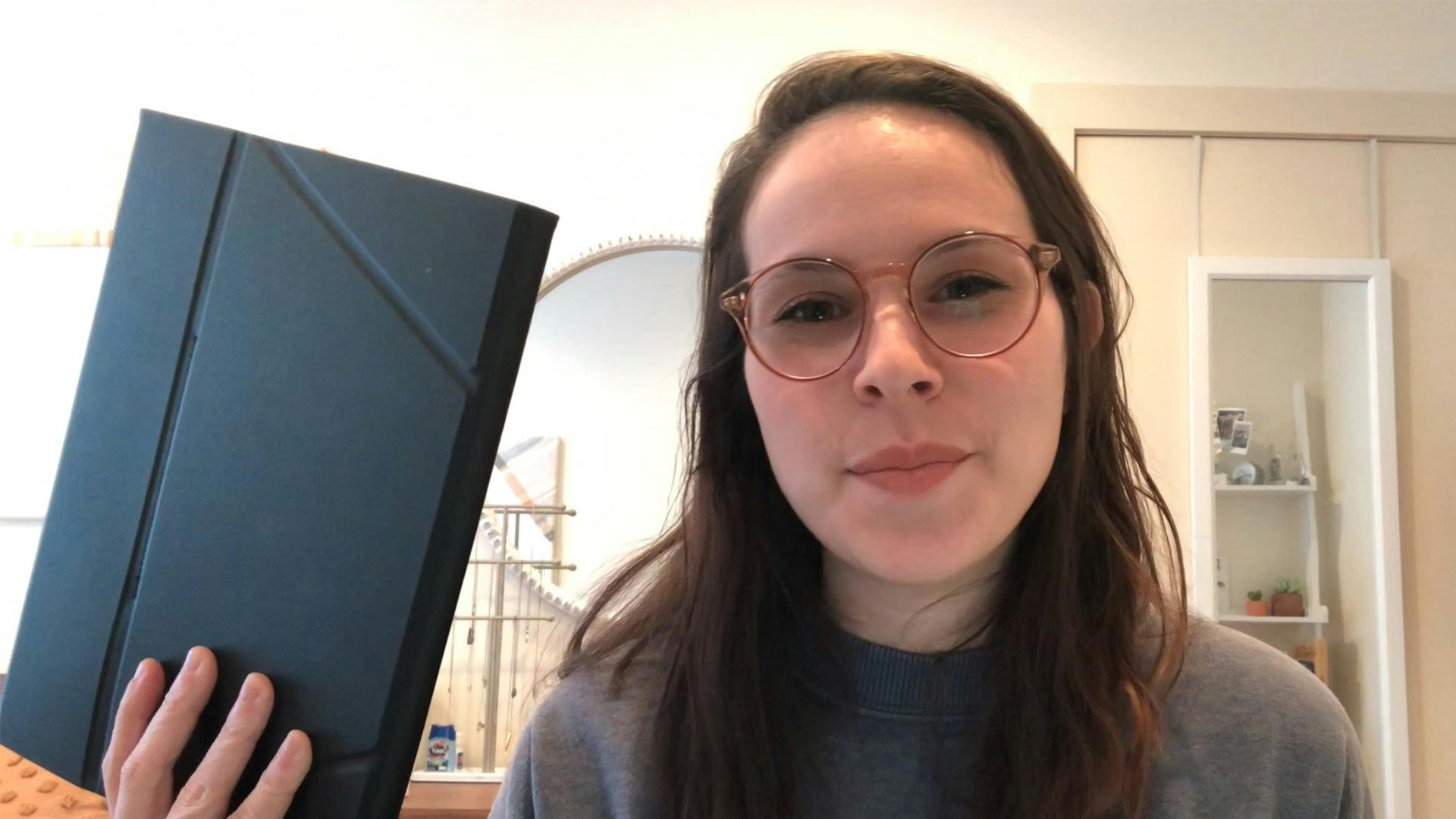
Did you know that ConnectionOpen is available for iPad? You get the same great uncompressed audio quality as the desktop version, but with the flexibility of a mobile device.
Of course ConnectionOpen’s crystal clear audio deserves better than the iPad’s standard built-in mic, but how do you connect a studio quality microphone to the ConnectionOpen iPad app?
In our latest YouTube video, Chelsey and Nuno show you how to set up both the software and hardware, from downloading the app to testing your audio - everything you need to start using ConnectionOpen on an iPad.
There are a variety of ways you can connect your favourite XLR mic to your iPad, and in today’s video we show you a couple of examples, including the iRig Pre and Focusrite iTrack Solo audio interfaces, plus we show you how to use a Lightning to USB 3 Camera Adapter to connect an existing audio interface to the iPad.
The ConnectionOpen app is free to download from the App Store, and when you sign up for an account either in-app or via our website, we’ll give you 3 FREE day passes to try CO on the go! You can of course use the free day passes on PC and Mac too.
Whether you use ConnectionOpen on PC, Mac or iPad, if you have any questions or need any assistance, our friendly customer service team is always happy to help.
The future of mobile collaboration starts here,
ConnectionOpen Team
New testimonial - Nathan Nokes, voice actor
Mon, Jan 25, 2021

At ConnectionOpen, we’re all about communication and collaboration, so we welcome feedback about our products and services and encourage everyone to get in touch, with whatever is on their mind.
It’s always inspiring to hear from artists, producers, voice talent, directors, or indeed anyone, where ConnectionOpen has made a big impact or helped with their remote audio recording workflow.
We recently heard from Texas voice over artist Nathan Nokes, about his ConnectionOpen experience. Nathan has worked with huge clients such as Microsoft, Adobe and Google; here’s what he had to say:
“ConnectionOpen is the way to go! It’s super clear, ZERO latency, and it’s a work horse so I can work on my performance and not tech issues.”
Nathan Nokes
Voice Over Artist
Buggin Media on directing voice talent remotely
Wed, Jan 20, 2021
We recently got in touch with our friends at Portugal based dubbing studio Buggin Media to tell us about their experience using three-participant ConnectionOpen sessions to remotely record dubbing audio with live direction.
In our latest YouTube video, we catch up with studio founder Bruno Golias, who shares his own thoughts on ConnectionOpen as well as speaking to a dubbing actor and a director to hear their opinion and feedback.
As the world continues to adapt during these challenging times, we are proud that ConnectionOpen is helping studios all over the world to communicate, collaborate and create together online.
If your studio needs help setting up and integrating three-participant ConnectionOpen sessions into your workflow, feel free to reach out to our customer care and technical team for assistance. You are always welcome to get in touch via our website.
Take care and stay safe,
ConnectionOpen Team
Save 21% for 12 months - Happy 2021!
Thu, Jan 7, 2021

It's the start of a new year, one that offers hope and promise. Now more than ever, it is important to stay connected and reach further.
This year we're making that goal easier by offering new ConnectionOpen monthly plan subscribers, 21% off for ALL of 2021!
Whether you choose Basic, Standard or Pro, simply use the offer code OPEN2021 when you sign up for a monthly plan before February 1st and you'll save 21% off your first 12 payments!
To find out which plan is right for you, check out all the details on the plan pricing page. Just remember you'll be saving 21% off those prices for an entire year!
If you don't have a ConnectionOpen account yet, you can create one for free here.
Wishing you a Happy, Healthy and Hope-filled 2021,
ConnectionOpen Team
Terms & Conditions:
New subscriptions only. 21% off monthly plan payments for 12 months only, if the plan is cancelled, discount is cancelled also. Users must sign up before 01 February 2021, using promo code OPEN2021 to qualify for the offer.
New testimonial - Barret Leddy, voice actor
Wed, Dec 23, 2020

When recording professional audio, time can be of the essence, and when there’s a tight schedule, nobody wants to feel like wasted time is endangering the deadline. It is vital therefore that you have hardware and software tools that you can trust to perform.
Reliable and dependable, ConnectionOpen gives you confidence in the recording process and helps each session run smoothly. We recently spoke to New York City voice actor Barrett Leddy about his experience of using ConnectionOpen.
"ConnectionOpen is probably the closest thing we have right now to recording in-studio. My remote sessions always run smoothly; I can focus solely on my performance, knowing confidently the engineer and director are handling everything else. I hope CO remains a staple of our industry long after things return to normal."
Barrett Leddy - Voice actor
https://www.barrettleddy.com
New testimonial - Kordell Pritchard, voice actor
Thu, Dec 10, 2020

When recording a voice over remotely for a commercial advertising project, it’s important for the talent to be able to interact with the producer/director, to ensure the client’s needs are met. The immediacy of such creative collaboration can play a key role in the overall productivity of the session.
While other remote collaboration tools may sacrifice audio quality to reduce lag, ConnectionOpen does not. Audio is sent and received without ever being compressed, from start to finish, so you can be sure your sound captures every part of your performance.
Someone who is no stranger to being the commercial voice of big name brands is NYC voice actor Kordell Pritchard. Whether its music streaming or motorcars, Kordell has worked with leading brands from a diverse range of industries.
We recently caught up with Kordell, to hear how ConnectionOpen enables him to concentrate on nailing the perfect performance, by making the process of remote audio collaboration as simple and as fast as possible. Here's what he had to say:
“If you’re thinking about your software, you’re not thinking about your performance. That’s why ConnectionOpen should be the standard - no port mapping, no need for tutorials, no headache.”
Kordell Pritchard
Voice actor
https://www.vocalkord.com/
Kyle McCarley testimonial
Thu, Dec 3, 2020

As a professional in the voice artist and voice over industry, adapting your workflow in order to embrace remote audio recording can seem like a daunting task at first. Whether you’re a producer or director looking for a reliable way to integrate remote audio into your existing studio setup, or an artist looking to get your voice out there and maximise your availability, it’s important to find a solution that fits, both technically and practically.
We recently spoke to Los Angeles based Kyle McCarley, an experienced voice over actor who has provided his voice for a huge variety of different projects, from cartoons to commercials, anime to audiobooks, videogames and everything in between.
“As a voice actor and director, I've been recording voice over remotely for a wide variety of different mediums all year long. Basically, I’ve used every software solution imaginable, and ConnectionOpen is without a doubt the head of the class, plus it’s simple to set up. Completely lossless remote audio at an insanely fast speed, with the ability to record to picture all in the same place, using peer-to-peer connections, with up to three participants at the same time. It checks all the boxes on any remote session wishlist.”
Kyle McCarley
Voice over actor
https://www.kylemccarley.com/
Dave Fennoy testimonial
Thu, Nov 26, 2020
Friend of ConnectionOpen and voice artist legend Dave Fennoy kindly sent us a new video snippet, about why he continues to encourage people to check out ConnectionOpen for themselves.
Dave was just as excited as we were to learn about our recent MusicTech Innovation award, and how ConnectionOpen was given a review score of 8/10 and judged to be “awesome”.
Don’t forget Dave knows what he’s talking about, with over 30 years in the business, he’s been there and done that, and there’s nothing Dave doesn’t know about voice over!
Check out the recent MusicTech article and review here, then sign up for your ConnectionOpen account here and get your 3 free day passes when you do.
ConnectionOpen receives 'MusicTech Innovation Award' in latest review
Thu, Nov 19, 2020
Hi Everyone,
With remote communication and collaboration tools still very much in demand, musicians and artists are looking for a way to stay creative and work together safely.
In a recent article, MusicTech magazine got hands on with the ConnectionOpen application and took it for a thorough test drive.
The result of their professional and objective review? ConnectionOpen was judged to be deserving of a ‘MusicTech Innovation Award’! We are extremely honored by their endorsement!
You can read the full review for yourself here at musictech.net
Thank you to all our friends, we’ll see you on the next newsletter,
ConnectionOpen Team
New testimonial - Andy Danish, voice over artist
Mon, Nov 16, 2020
![]()
This year we’ve all needed to make changes to our daily lives and to how we collaborate and work together in the face of tough challenges. Voice over artists and studios are no exception of course, so for remote dubbing and ADR work over the internet, ConnectionOpen is fast becoming a popular choice for media professionals.
We recently heard from versatile New York voice artist Andy Danish, about how he discovered ConnectionOpen and his experience using it.
"I first was turned onto ConnectionOpen as an alternative recording collaboration platform during spring of 2020. I was looking to find a smoother platform for dubbing and ADR. It worked wonders! It’s user friendly, runs very smoothly, and feels almost like I’m at the studio with the producer in person. I’ve recommended it to every studio I work with."
Andy Danish
Voice over artist
https://www.andydanish.com/
New testimonial - Actress Sachiyo K
Fri, Nov 6, 2020

ConnectionOpen’s superior sound quality helps voice artists around the world sound their very best when auditioning for and performing remote voice over work.
We recently spoke to Japanese actress and voice artist Sachiyo K to hear her experience of using ConnectionOpen. Having set up a personal home studio environment for voice over recording earlier this year, we were delighted for Sachiyo to share her thoughts:
“ConnectionOpen is so easy to use and I’m loving it so much!! Sounds clear and strong connection!! Very reliable!!“
Sachiyo K
Actress and voice artist
https://sachiyok.weebly.com
New testimonal - Barnaby Robson, Royal College of Music, London.
Thu, Oct 29, 2020

ConnectionOpen is proving to be an excellent tool for the remote teaching of musical instruments.
We spoke to Barnaby Robson, professor of clarinet at the Royal College of Music, London, to hear his personal ConnectionOpen experience and how it has enhanced his students’ remote learning during lockdown.
Here's what he told us:
"I have been using ConnectionOpen during the lockdown to teach my clarinet students at the Royal College of Music, London.
Both the CO platform itself and the support service are excellent. Being able to use either a laptop or tablet to run CO is invaluable and with just a basic USB mic, the sound quality is far superior to any of the other online platforms I have tried.
ConnectionOpen allows me to accurately hear what the students are doing on the instrument.
Having both great sound quality and video sync in the same package is fantastic - I highly recommend ConnectionOpen!"
Barnaby Robson
Professor of clarinet
Royal College of Music, London
v3.7.0 - Improved Session Management
Wed, Oct 14, 2020
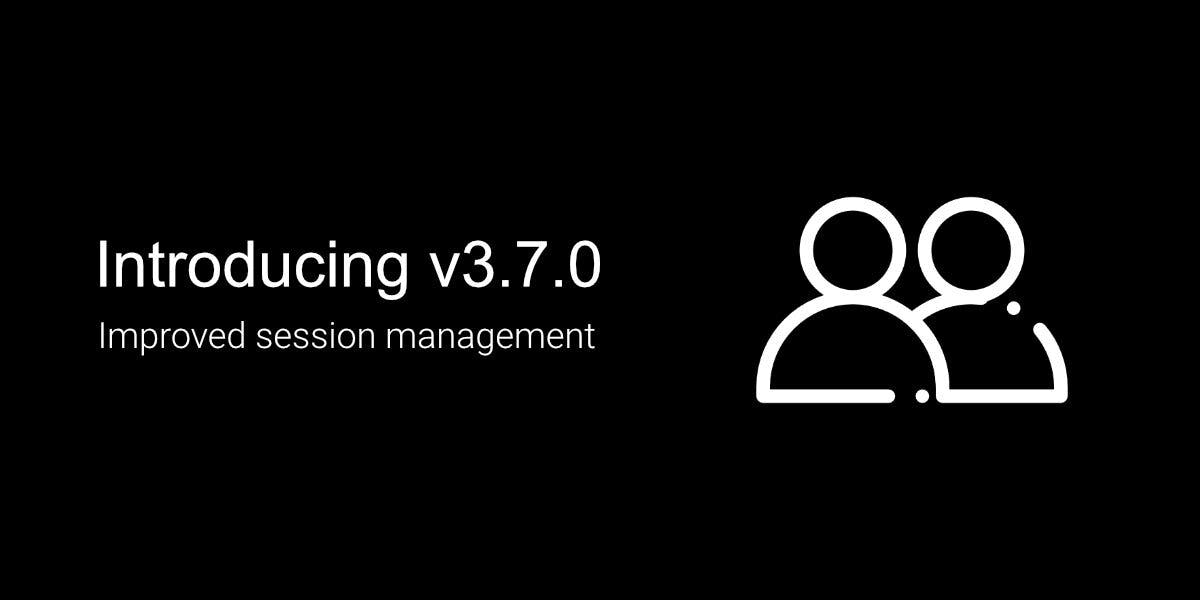
Today we’re happy to bring you ConnectionOpen v3.7.0 - which includes all the latest optimization updates and bug fixes, plus new functionality designed to enhance your overall ConnectionOpen experience.
We’ve improved session management to make it possible to seamlessly add a third participant to an active session, instead of ending and starting a new session, making it easy to quickly invite someone without disrupting your flow.
Also new in v3.7.0 is live latency monitoring, which allows the average latency of each participant to be shown during sessions. (Requires all participants to be using v3.7.0)
Finally there are some visual/interface tweaks so that ConnectionOpen performs great, looks great and continues to be easy to use.
ConnectionOpen v3.7.0 is available to download now.
Thank you for your support,
ConnectionOpen Team
Our new referral initiative
Wed, Sep 30, 2020

Hi everyone,
We are introducing a referral program - invite a friend to join ConnectionOpen and get free passes.
Basically, for every friend who signs up for a free ConnectionOpen account using your personalized link, we’ll give you three day passes to say thanks!
To access your personal referral link, simply visit the ‘home’ section of your dashboard where you will find how many passes you have earned and the link to share with your friends.
We hope this enables you and all your friends to try ConnectionOpen and spread the word too.
ConnectionOpen Team
v3.6.0 - The best ConnectionOpen ever
Thu, Sep 10, 2020
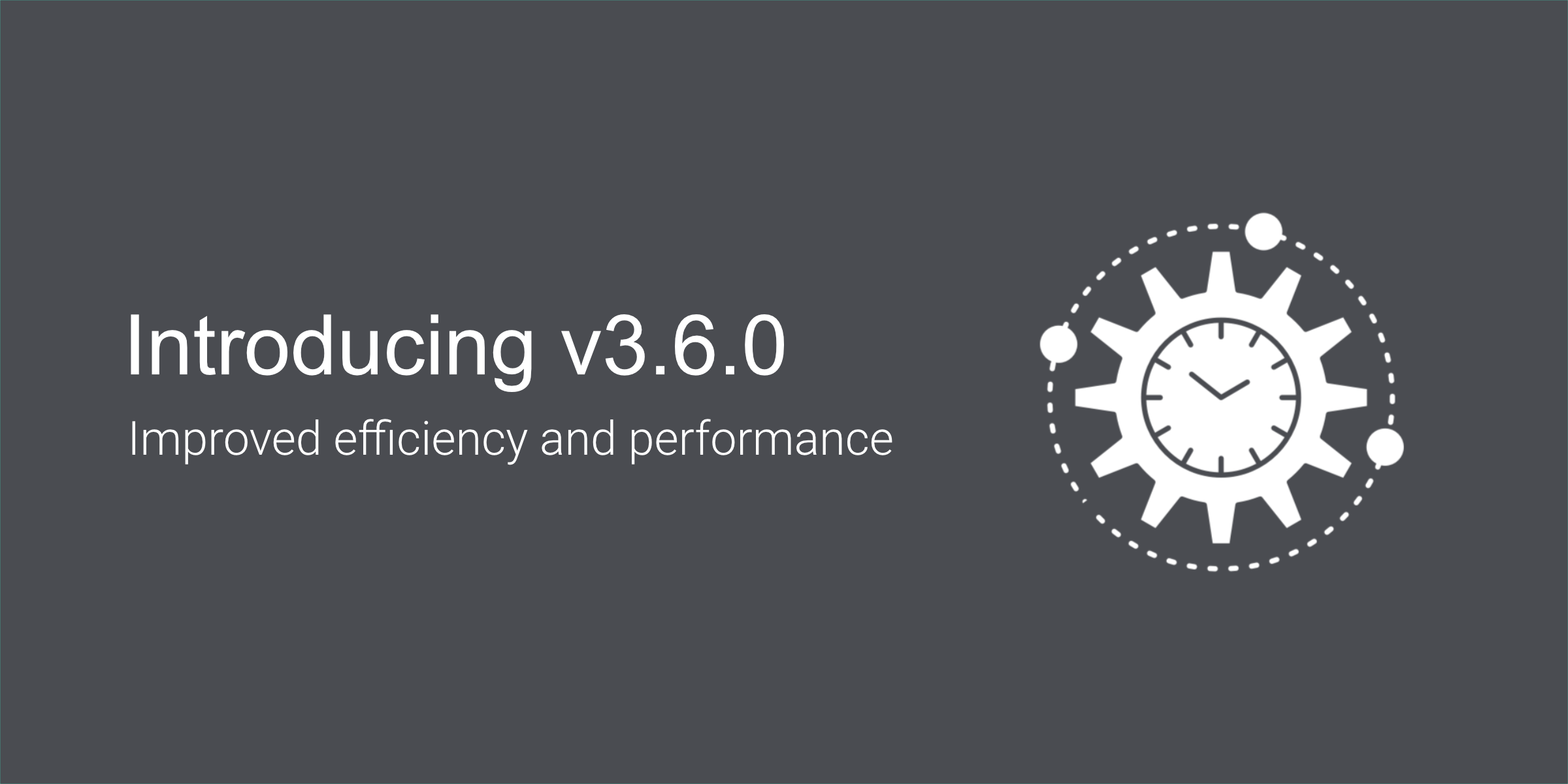
Hi everyone,
We’re excited to share with you a milestone application update, with the release of ConnectionOpen v3.6.0 for Mac, Windows, and iOS.
After months of hard work, this huge release aligns all available ConnectionOpen platforms, desktop and mobile, with a single, unified version. An especially significant release for the iOS version, we’ve improved the overall audio engine, with support for stereo and external sounds interfaces, and added support for multi-participant sessions too.
We have introduced hardware video encoding, in order to take some of the strain away from the CPU having to do all the work. Right now this feature is only available on Mac.
To ensure a great session experience, synchronization of audio and video is crucial, that’s why we’ve worked hard to tighten up the timing between the two and minimize latency even further.
We’ve also redesigned the login screen so users can now conveniently access ‘sign up’, ‘sign in’, and ‘recover password’, all from the ConnectionOpen interface immediately after opening.
With big improvements to all aspects of the ConnectionOpen application and service, we encourage everyone to install this new version and jump into a session to see for yourself.
ConnectionOpen v3.6.0 for Windows, Mac and iOS is available to download now. Simply visit connectionopen.com/download to enjoy the latest and greatest ConnectionOpen experience, today!
ConnectionOpen Team
v3.5.0 - Introducing three participant sessions
Thu, Jul 16, 2020

Hi everyone,
It’s an exciting new release this week - ConnectionOpen v3.5.0 is packed full of new features, a direct result of communicating and collaborating with you, the community.
We start with the big one; three participant sessions! That’s right, you asked for it and we listened: sessions can now support 3 participants at once. We’ve been working hard on this one, and we’re delighted to be able to go live with this exciting feature.
For a smooth experience we recommend quad-core or above processors - the faster the better, and also an internet connection with 15Mbps or above upstream and downstream.
This update includes a simplification and refinement of the audio settings panel. On Windows, WASAPI (Windows Audio Session API) is used by default and the sample rate set to 48KHz. All notification audio (session ringtone etc) is now played through the selected output device, rather than the system default audio device.
Finally, we’ve been working with a very helpful community member on making ConnectionOpen more accessible for visually impaired users - an area which is still very new to us, but one that we are keen to learn about and embrace. Many thanks to Łukasz, for working with and giving us invaluable feedback on this. With his help we’ve added voice assisted use to the ConnectionOpen application.
ConnectionOpen v3.5.0 for Mac and PC is available to download now via our website.
Update now and try it yourself. As always, if you have any questions, comments or feedback about this new update, or anything else, you are always welcome to get in touch.
Communicate, collaborate and create with us,
ConnectionOpen Team
Important service information
Tue, Jun 30, 2020
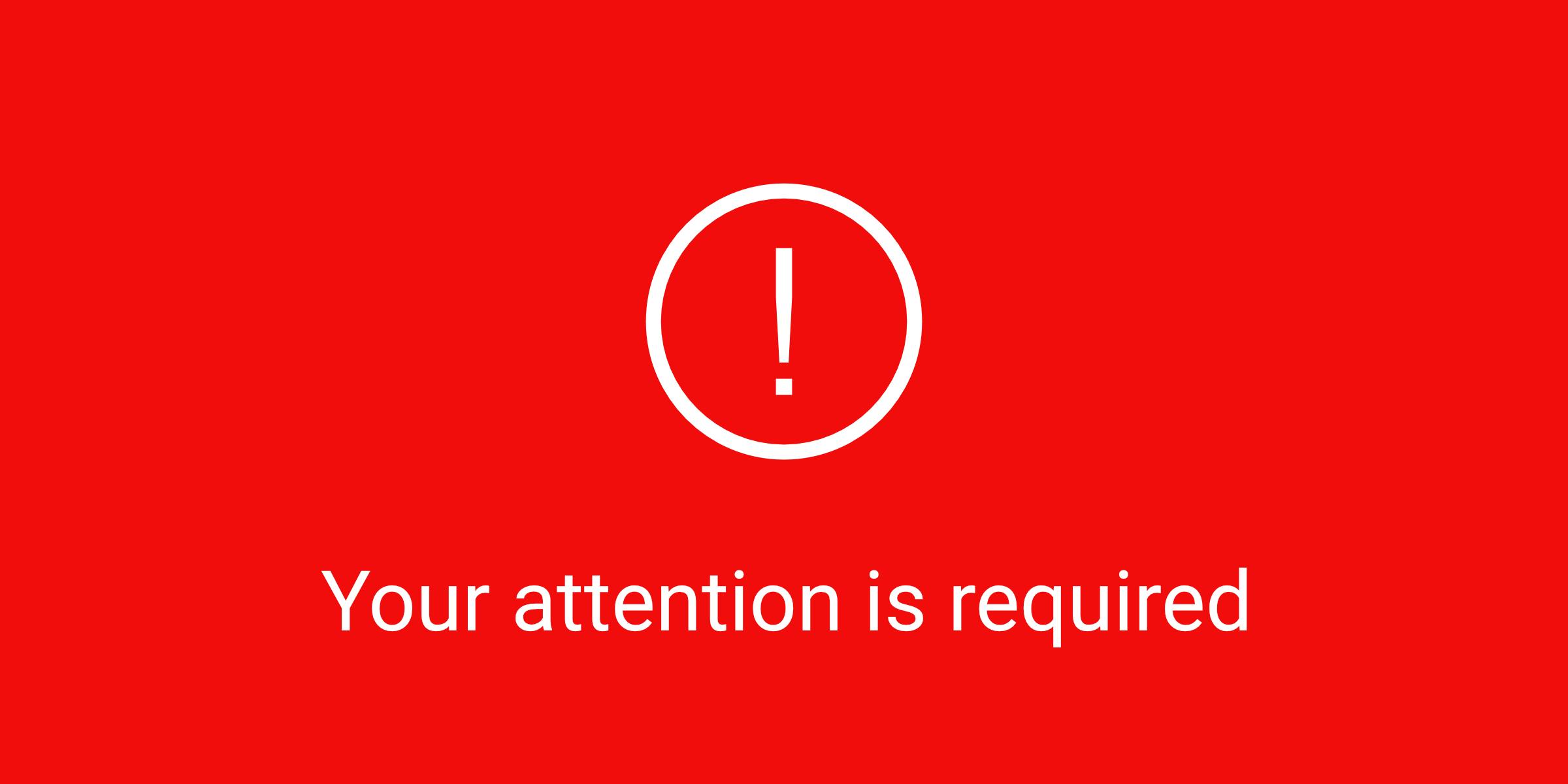
Currently ConnectionOpen sessions are failing due to a server issue.
In order to resolve this matter as swiftly as possible, we have set up a new server, and have released an update for ConnectionOpen, v3.4.2, which you can download now to fix this problem.
After updating to v3.4.2 you will be able to create and connect to sessions again.
Download ConnectionOpen v3.4.2 for Windows and MacOS here.
We apologize for any inconvenience caused, if you need our help, support or have any questions, please get in touch and we will be happy to assist you.
Improved video stability
Thu, Jun 11, 2020
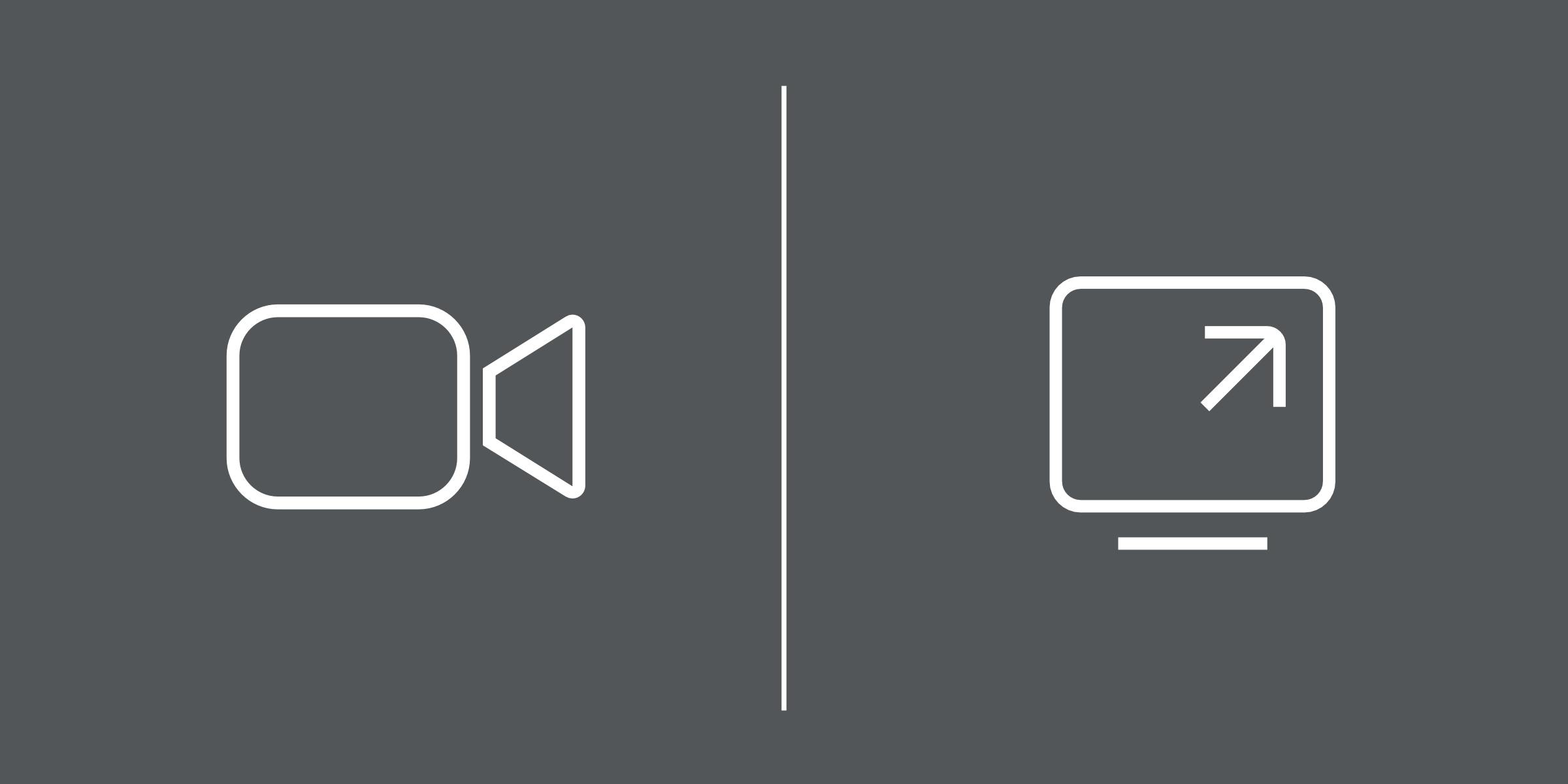
In addition to adding new features to ConnectionOpen, we’re always looking for ways we can improve and enhance all aspects of the application, in terms of both functionality and performance.
The latest update released today for Mac and PC systems, v3.4.1, includes all of the general bug fixes and optimisations we have identified, with a focus on video stability and quality. This means you should be able to enjoy a smoother video picture with less glitching/artifacts.
ConnectionOpen v3.4.1 is available to download for PC and Mac now from our website.
Introducing Stereo
Mon, Jun 1, 2020

Exciting news - ConnectionOpen now supports stereo audio!
We’re pleased to announce the release of ConnectionOpen v3.4.0 which brings low-latency, uncompressed, stereo audio directly into ConnectionOpen sessions.
Our ConnectionOpen community asked for this, and we listened. So today we’re happy to confirm that stereo audio is now possible with this latest update. This new version will make ADR/dubbing and music more like being in the studio for producers, engineers and artists who can now collaborate using the highest quality stereo audio, with talent anywhere in the world!
With greater power comes greater responsibility. Stereo is not enabled by default, and we advise to only use it when necessary.
While using the ConnectionOpen standalone client, the number of input channels will depend on the audio settings. The plugin version however, depends on the DAW host. Pro Tools allows you to instantiate mono tracks, but most other DAWs assume that all new tracks are stereo, and simply duplicate your mono audio in both left and right channels. Because of this, we have added a ‘Force mono’ option next to the input monitoring section of the ConnectionOpen plugin.
It is important that you only work in stereo if your project specifically requires it, as enabling stereo will use twice the amount of bandwidth to send the same audio signal through the network.
To ensure you are getting the best possible ConnectionOpen experience, you can check out our ‘Getting the most out of ConnectionOpen’ blog post.
ConnectionOpen v3.4.0 is available to download for Mac and PC, now.
Why 'Buggin Media' chose ConnectionOpen
Wed, May 20, 2020
Today we’d like to share with you the ConnectionOpen journey of Buggin Media, an audio/visual studio in Portugal, as they talk about how and why they chose ConnectionOpen for the future of their remote collaboration and recording needs.
In the video we hear from studio partner and audio producer Bruno Golias, about the process of finding a reliable and convenient remote recording solution that fits into the studio’s workflow, while still meeting the audio quality standards expected of professional audio.
We also hear from some of the studio’s voice talent about how easy it was for them to set up and start using ConnectionOpen, and listen to their personal experiences of using the platform for commercial projects, in order to carry on working during the COVID-19 global pandemic.
Finally, Bruno shares an example of the studio’s workflow, demonstrating the audio routing when using ConnectionOpen as a plugin inside Pro Tools.
If you’d like to share your story or testimonial about how ConnectionOpen works for you, then please get in touch via the website - we’d love to hear from you!
Stay safe,
ConnectionOpen Team
Greater control over screen sharing
Tue, May 12, 2020
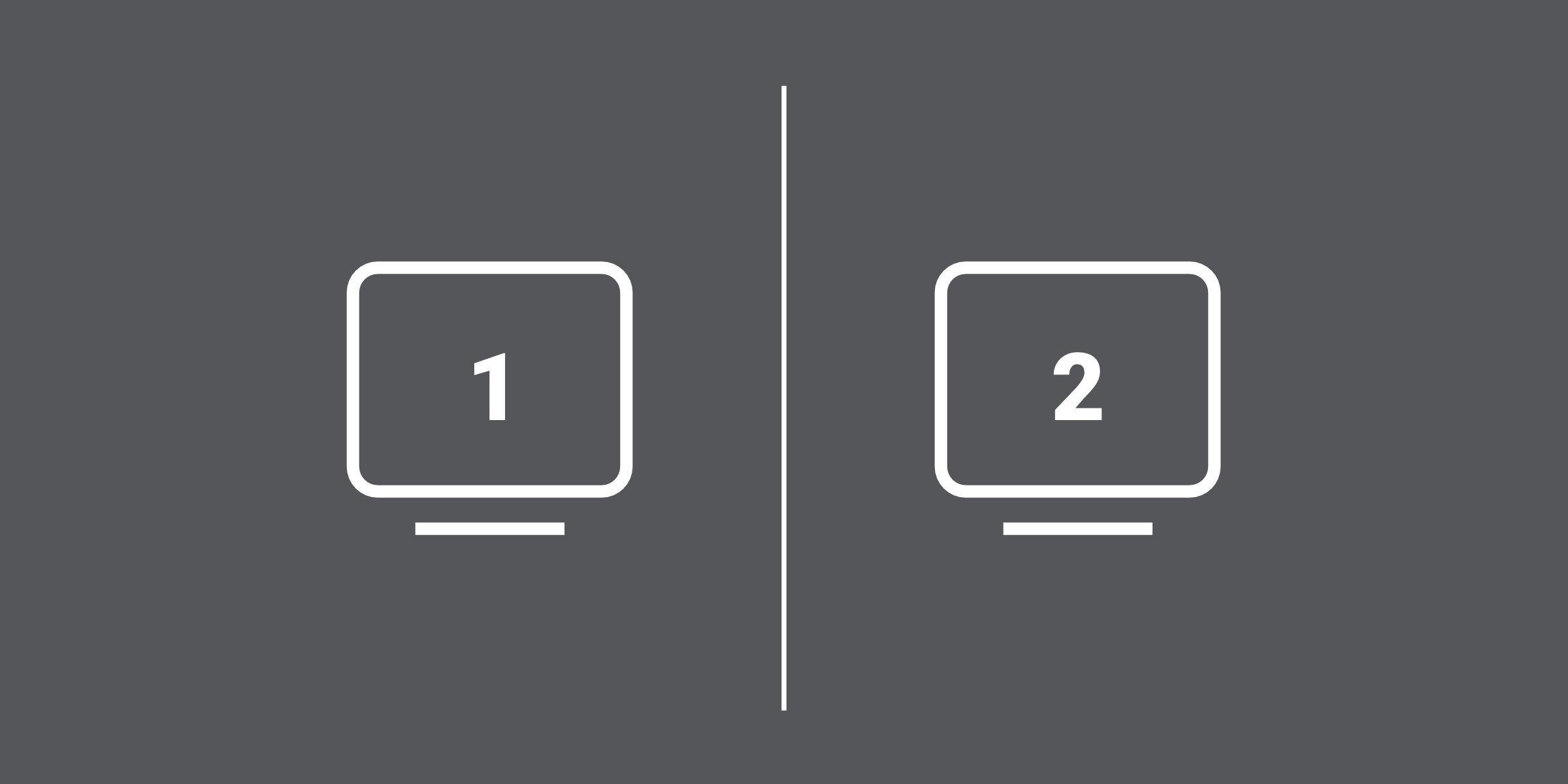
Hi everyone,
Continuing our ongoing improvements to the ConnectionOpen experience, today we are releasing v3.3.2 on Windows and Mac, which offers greater control over screen sharing.
This update is of particular interest to users with multiple monitor setups, as ConnectionOpen now allows you to choose which display to share with the session.
We hope this helps you focus on sharing exactly what needs to be shared, and aids productivity as a result.
Note: The ConnectionOpen iOS app does not include this new feature.
As always, if you have questions or need any help, feel free to get in touch via our website contact page for a chat.
Stay home, stay safe, stay connected,
ConnectionOpen Team
v3.3.1 now available for Windows, Mac and iOS
Tue, May 5, 2020
Today we have released ConnectionOpen v3.3.1 for Windows, Mac and iPad.
This new version features the latest optimisation and performance enhancements across all platforms, plus some important changes specific to the iPad app.
If you use ConnectionOpen on iPad, It is strongly recommended that you update the app to ensure that you are getting the best possible user experience.
ConnectionOpen v3.3.1 is available to download for Windows and Mac from our website, and for iPad via the App Store now.
ConnectionOpen v3.3.0 with screen sharing out now
Tue, Apr 21, 2020
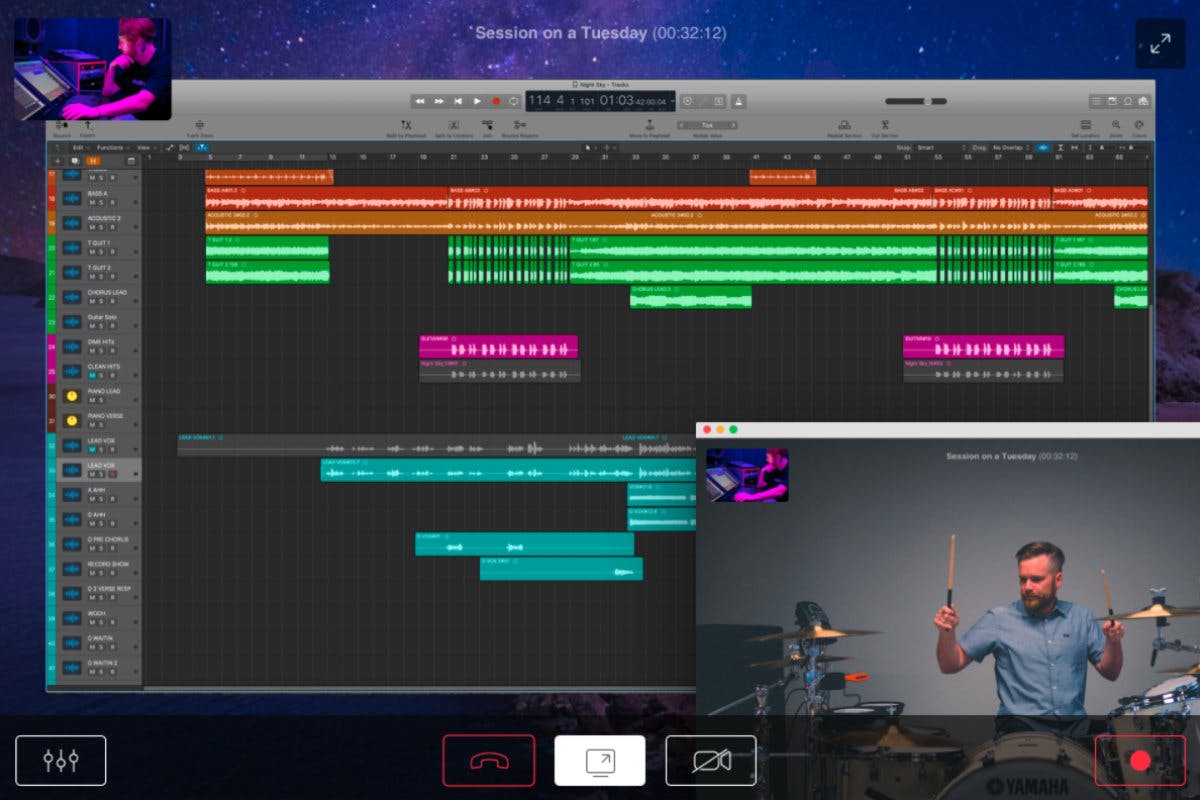
Today we're announcing the release of ConnectionOpen v3.3.0 which introduces a new feature - live screen-sharing inside of the ConnectionOpen application. As the world adapts and adjusts to working remotely, this key feature is invaluable for better workflow, the sharing of ideas and online studio collaborations.
ConnectionOpen v3.3.0 also includes improvements to the user interface with refinements to the mixer and recording controls, plus a refresh of the settings panel.
To update both standalone and plugin versions, simply download ConnectionOpen v3.3.0 for Windows or Mac OS from our website now.
Thank you from all of us at ConnectionOpen who encourage you to
stay home, stay safe and stay connected.
Improved Connectivity - new version available
Mon, Apr 6, 2020

We’re always working hard to improve ConnectionOpen and make sure everyone gets the best user experience possible. Based on user feedback, we found that some users were able to create and connect to a session but without any audio and video.
Today we have released a new version which strengthens and enhances our system connectivity, to prevent this issue from happening.
Version 3.2.0 of ConnectionOpen for Windows and Mac is available to download now from our website.
If you experience any technical issue or challenge when using ConnectionOpen, please do let us know by getting in touch via our contact page.
Thanks for your support,
ConnectionOpen Team
Getting the most out of ConnectionOpen
Tue, Mar 31, 2020
We’re often asked by users ‘How can I get the best experience using ConnectionOpen?’ So here’s a compilation of tips and tricks to check and optimise everything. The three key areas are connection, computer and audio hardware.
Connection
- Always use wired ethernet connection when possible
- If using WiFi, stay as close to the router as possible and use 5Ghz band if available
- Check your connection with speedtest.net - ideally both upload and download should be above 7Mbps (for mono audio sessions)
- Ensure no other apps are using bandwidth such as Google Drive, Dropbox, One Drive, etc.
- Connect directly to access point (no switches or WiFi extenders in middle)
Computer
- Quad-core processor recommended
- Close other apps which may be using CPU
- If using a laptop, plug it in and disable power saving
Audio hardware
- Use a good quality sound card/audio interface
- If you are on Windows, be sure to use the manufacturer ASIO drivers if available. When not available use a generic ASIO driver such as ASIO4ALL
- If possible choose 48000 sample rate (ConnectionOpen's internal rate)
Stereo audio
It is important that you only work in stereo if your project specifically requires it, as enabling stereo will use twice the amount of bandwidth to send the same audio signal through the network.
We hope this will help you get the best possible experience using ConnectionOpen. If you have any questions or need further advice, please don't hesitate to get in touch.
Introducing ConnectionOpen 3.1.0 - now on iPad!
Mon, Mar 16, 2020
Today we are launching ConnectionOpen 3.1.0 with our brand new iPad app!
ConnectionOpen 3.1.0 is now available to download from the App Store for iPad, and for Mac and PC from our website.
Setup is easier than ever on iPad, just open the App Store, download the free ConnectionOpen app, then login to your ConnectionOpen account - ready to communicate, collaborate and create, in just a couple of minutes.
Alongside iPad support, we’ve been busy tweaking and optimising the ‘under the hood’ code to improve the CPU used by the video streaming while ensuring our fantastic audio quality, stays fantastic. We've also updated the settings menu, where you can now choose from a selection of incoming session ringtones and specify the volume.
Don't forget, right now you can try ConnectionOpen completely free - sign up and get 3 free day passes today.
If you have any questions or need assistance with anything related to ConnectionOpen, you can contact our support team via our website.
Thank you for being part of our journey,
ConnectionOpen Team
Using ConnectionOpen plugin in Ableton Live
Wed, Feb 12, 2020
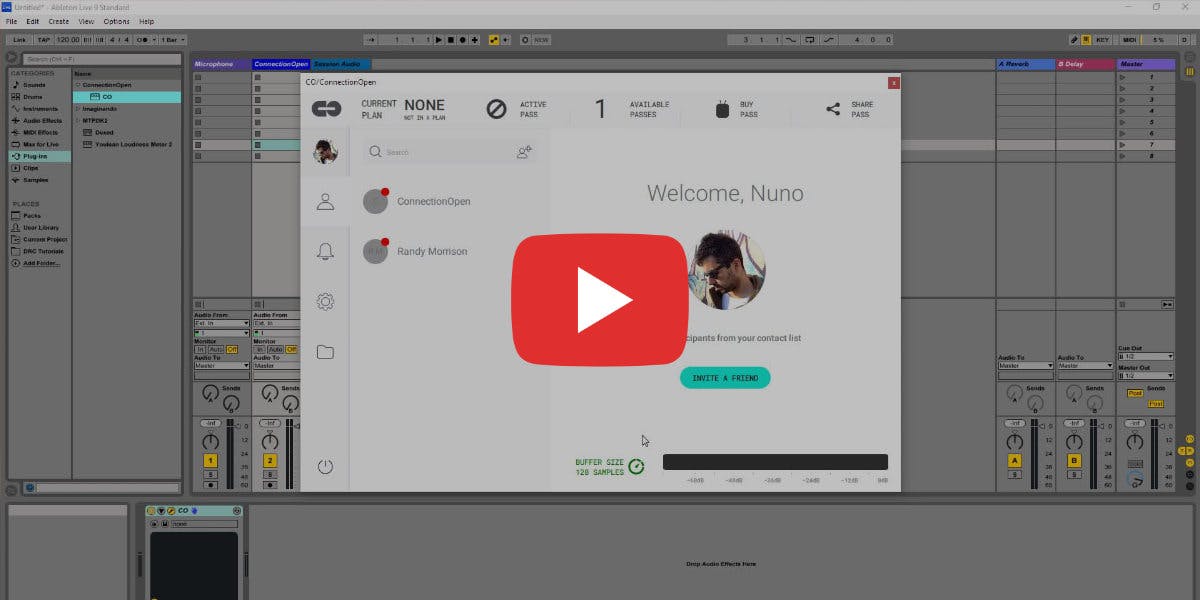
Continuing our tutorials series, this week we show you how to use ConnectionOpen inside Ableton Live as a plugin.
After a quick tip regarding audio buffers, we jump straight into creating the audio tracks we need and setting up the necessary routing of audio. Then we initiate a live session 5,000 miles away and start recording, all without leaving Ableton Live.
Check out this convenient workflow for yourself, and when you’re ready to give it a try yourself, head over to ConnectionOpen.com and sign up to get your 3 free day passes. Need more time to decide? Explore everything ConnectionOpen has to offer with a 14 day free trial, available now.
ConnectionOpen Team
Using ConnectionOpen as a plugin in Pro Tools
Thu, Feb 6, 2020
In our previous tutorials we showed you just how easy it is to install, setup and start a session with ConnectionOpen on both Windows and Mac.
This week we look at how to use ConnectionOpen as a plugin inside your DAW. For this video we're using Avid Pro Tools, the number one choice for professional audio producers, but you can use any DAW that supports AAX, VST or AU plugin formats; ConnectionOpen is available in all three formats.
Check out this week’s video and see for yourself. Sign up for your free ConnectionOpen account today, and we'll give you 3 free daily passes to get started.
ConnectionOpen Team
ConnectionOpen updated to version 3.0.1
Fri, Jan 31, 2020

This week we've released a new version of ConnectionOpen that includes a couple of minor bug fixes and contains a new feature: contact removal.
If you haven’t updated your ConnectionOpen client application and DAW plugins in a while, be sure to download the latest version to experience ConnectionOpen at its best.
We have been listening to your feedback are constantly working to improve and enhance the ConnectionOpen experience to meet your needs. As always, we welcome any feedback, comments and suggestions. Send us a message anytime! We value your input.
Today is the last day to receive 50% OFF of any subscription plan for the next 12 months. Sign up and input code JAN2020 for your 50% discount.
To make it easier to discover the many advantages of ConnectionOpen, we now offer three free passes when you sign up for an account.
The ConnectionOpen Team
Get started with ConnectionOpen on Mac
Thu, Jan 23, 2020
Following on from last week’s video, this week we show you that it’s just as easy to setup and get started with ConnectionOpen on a Mac.
In the video we set everything up, add a contact and make a connection with both audio and video 5,000 miles away. The audio is crystal clear and the latency super low - that’s what ConnectionOpen is all about.
Check out this week’s video and see for yourself. Don’t forget you get 3 free passes when you create your free ConnectionOpen account today.
Also remember that until the end of January, you can subscribe to any monthly plan using the code JAN2020 and get 50% off for 12 months - 14 days free trial, no minimum term, cancel anytime.
Thanks for watching,
ConnectionOpen Team
Learn how to get started with ConnectionOpen
Fri, Jan 10, 2020
Last week we released ConnectionOpen 3.0, and today we wanted to show everyone just how quick and simple it is to start using ConnectionOpen.
This video shows you the process, from downloading and installing, to adding contacts, right through to starting your first session.
To try it yourself, sign up for a free ConnectionOpen account today and get 3 free day passes worth $30 as soon as you verify/activate your account. Absolutely no purchase required, whatsoever.
Also remember that until the end of January, you can subscribe to any monthly plan using the code JAN2020 and get 50% off for 12 months - 14 days free trial, no minimum term, cancel anytime.
Try ConnectionOpen 3.0 completely free today.
The ConnectionOpen Team
Introducing ConnectionOpen 3.0 with Live Video Streaming
Fri, Jan 10, 2020
Today we’re pleased to announce the release of ConnectionOpen 3.0 which includes an exciting new feature: Live Video Streaming!
You can now send and receive live webcam video inside your PC or Mac ConnectionOpen session, whether you are using the standalone client or DAW plugin version. Improving your workflow with low-latency communication has never been easier!
ConnectionOpen version 3.0 also includes several other improvements and optimisations. We’ve tweaked the interface to improve the overall user experience, making it easier to navigate the menus and controls. The session window has been given a vertical makeover and we’ve added the user account profile section so it can be edited from inside the client. Finally, some ‘behind the scenes’ changes have improved session reliability and quality, and we’re delighted with the results.
ConnectionOpen 3.0 is available to download from our website now, with its quick and easy installer, you can be ready to go in just a couple minutes. If you have any questions, or if there's something you’d like to talk to us about, you can get in touch with our support team at anytime, with the convenient link on the ConnectionOpen Home Page.
And there’s more! To celebrate this release we’re offering a great deal on all monthly plans with a huge discount for a limited time only. Right now until the end of January, subscribe to any monthly plan using the code JAN2020 and get 50% off for 12 months - 14 days free trial, no minimum term, cancel anytime.
Thank you for following our journey,
The ConnectionOpen Team`
Black Friday MEGA Discounts
Fri, Nov 29, 2019

This weekend we’re pushing ConnectionOpen to the next level, by offering some incredible Black Friday discounts, that are simply too good to miss:
- Day Passes: Buy 1 and get 4 extra passes for FREE!
- Monthly Subscriptions: Apply the discount code BF2019 and get 50% Off for the first 12 months (no minimum term)
Right now until Monday, for every day pass you buy, your account will be credited with 5 day passes - it’s 5 for the price of 1!
Plus sign up for either a BASIC or PRO monthly plan before the end of Monday and get the first 12 months for half price! There’s no minimum term either, just a great value monthly plan, half price for the first year - super savings, super simple. Just use the code BF2019 when purchasing a plan.
Fancy giving us a go? There’s never been a better time to jump on board and join the ConnectionOpen revolution. Be quick though, these very special offers must end Monday; when they are gone, they are gone - don’t miss out!
The ConnectionOpen Team
ConnectionOpen goes to Neverland
Tue, Nov 26, 2019
With sand still in our shoes, we’re excited to tell you about our recent adventure in Costa Rica; six days of music industry workshops at the fantastic Neverland Retreats event!
Led by co-founders Adam McInnis and Sam “Heights” Garay, it offers aspiring artists and producers the chance to get away from the daily grind and learn about the music business from people on the inside; a selection of award winning producers, songwriters, vocal coaches and other seasoned professionals who have worked with some of the biggest names in music. With a sell out attendance of up and coming artists and a plethora of music industry mentors in the same hotel, it was a real hotbed of talent, surrounded by the beautiful jungles of Nosara, Guancaste.

Idyllic as the scenery may sound, this was not just a holiday, we were keen to demonstrate (OK, show off!) what ConnectionOpen can do, and how it can be used to empower artists to work remotely, so we decided to really push it. We performed a live ConnectionOpen session from Costa Rica to Portugal - over 5,000 miles away! We’re pleased to report everything went smoothly and the response was really positive, attendees were especially impressed by the quality of the session, and how easy it was to set up.
If you like the sound of Neverland Retreats, we highly recommend them if you want the insider guide to making it in the music industry - maybe we’ll see you at the next one!
The ConnectionOpen Team
ConnectionOpen client updated to version 2.1.1
Wed, Oct 2, 2019
This week we released a new version of ConnectionOpen which includes a couple of minor bug fixes and some ‘behind the scenes’ updates and improvements.
If you haven’t updated your ConnectionOpen client application and DAW plugins in a while, be sure to download the latest version to experience ConnectionOpen at its best.
We are always looking for ways to improve and enhance the ConnectionOpen experience, and we welcome any feedback, comments and suggestions. Whatever’s on your mind, it’s quick and easy to send us a message.
The development of ConnectionOpen is a journey, and we’re grateful to everyone that joins us along the way.
The ConnectionOpen Team
Remote audio recording with low latency and uncompressed audio
Wed, Sep 18, 2019
With a big year ahead, we’d just like to give everyone a quick reminder of what ConnectionOpen is all about.
What is ConnectionOpen?
ConnectionOpen is an application designed to transmit uncompressed audio over the internet with close to zero latency, for the purpose of remote collaboration and recording.
Key Features
- Quick to set up, easy to use
- Available as a standalone application and VST/AU/AAX plugins
- Simple, cost-effective pricing structure including day pass sharing
What makes ConnectionOpen so special/different?
The concept of using uncompressed audio with no perceivable latency is the core of ConnectionOpen - it’s a killer combination not available with other online communication tools. Users located miles apart can collaborate and record as if they were in the same studio.
How is that possible?! The magic behind ConnectionOpen is the innovative communication technology we designed, built and patented ourselves. With other online solutions there has always been a trade off between speed and quality, ConnectionOpen is designed to remove this compromise.
Who is ConnectionOpen for? Voice over artists - The ability to perform and work remotely offers VO artists greater flexibility; a win-win for both the artist and their client.
Musicians/producers - you don’t have to be in the same location to make a hit record anymore; collaborate anywhere over the internet with studio quality sound.
Podcasters - say goodbye to awkward, low quality Skype interviews plagued with lag issues, and start recording professional interviews with guests around the world.
Questions? Feedback to share? Need support? If you want to get in touch with us for any reason, the quickest way is via the website chat facility. Look out for the little green circle at the bottom right of the screen - give it a click or a tap to start a new chat. Sign up and start your 14 day free trial now
Thanks for reading; be sure to let us know what you think!
The ConnectionOpen Team